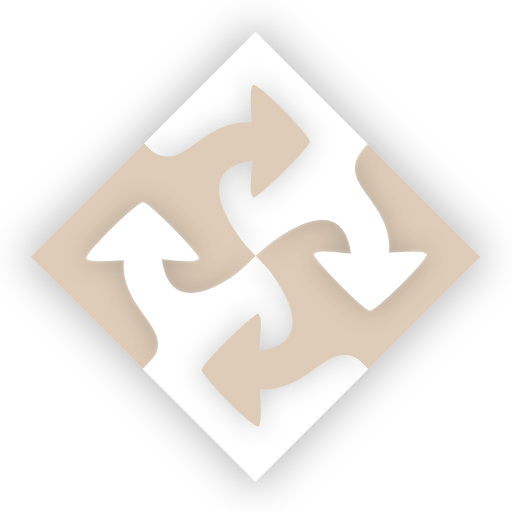9. Diagnostic feedback¶
9.1. Introduction¶
.intro: This document describes how to use the diagnostic feedback mechanism in the Memory Pool System.
.sources: Initially abased on [RHSK_2007-04-13] and [RHSK_2007-04-18].
9.2. Overview¶
Diagnostic feedback is information created by the MPS diagnostic system for the purpose of helping MPS programmers and client programmers.
Such a piece of information is called “a diagnostic”. (See also .parts.)
A diagnostic is not intended to be visible to end users, or readable by them.
A diagnostic is not intended to be stable from one release to the next: it may be modified or removed at any time.
9.3. Requirements¶
MPS diagnostic feedback code must do these things:
calculate, store, and propagate data;
collate, synthesise, and format it into a human-useful diagnostic;
control (for example, filter) output of diagnostics;
use a channel to get the diagnostic out.
9.4. Usage¶
To get diagnostic output from the MPS, you must use a variety with
diagnostics compiled-in. Currently, that means variety.cool. See
config.h.
There are two mechanism for getting diagnostic output:
Automatically via the telemetry system. See design.mps.telemetry, and the “Telemetry” chapter in the manual.
Manually via the debugger. In the debugger, set break points at the places where you want to inspect data structures (or wait for the debugger to be entered via an
abort()call or unhandled segmentation fault). Then at the debugger command prompt, runDescribe()commands of your choice. For example:(gdb) run Starting program: mv2test Reading symbols for shared libraries +............................. done cbs.c:94: MPS ASSERTION FAILED: !cbs->inCBS Program received signal SIGABRT, Aborted. 0x00007fff83e42d46 in __kill () (gdb) frame 12 #12 0x000000010000b1fc in MVTFree (pool=0x103ffe160, base=0x101dfd000, size=5024) at poolmv2.c:711 711 Res res = CBSInsert(MVTCBS(mvt), base, limit); (gdb) p MVTDescribe(mvt, mps_lib_get_stdout()) MVT 0000000103FFE160 { minSize: 8 meanSize: 42 maxSize: 8192 fragLimit: 30 reuseSize: 16384 fillSize: 8192 availLimit: 1110835 abqOverflow: FALSE splinter: TRUE splinterSeg: 0000000103FEE780 splinterBase: 0000000101D7ABB8 splinterLimit: 0000000101D7B000 # ... etc ... }
9.5. How to write a diagnostic¶
9.5.1. Compile away in non-diag varieties; no side effects¶
Wrap code with the STATISTIC and METER macros, to make sure
that non-diagnostic varieties do not execute diagnostic-generating
code.
Diagnostic-generating code must have no side effects.
9.5.2. Writing good paragraph text¶
Make your diagnostics easy to understand! Other people will read your diagnostics! Make them clear and helpful. Do not make them terse and cryptic. If you use symbols, print a key in the diagnostic.
9.6. How the MPS diagnostic system works¶
9.7. References¶
- RHSK_2007-04-13
Richard Kistruck. 2007-04-13. “diagnostic feedback from the MPS”.
- RHSK_2007-04-18
Richard Kistruck. 2007-04-18. “Diverse types of diagnostic feedback”.