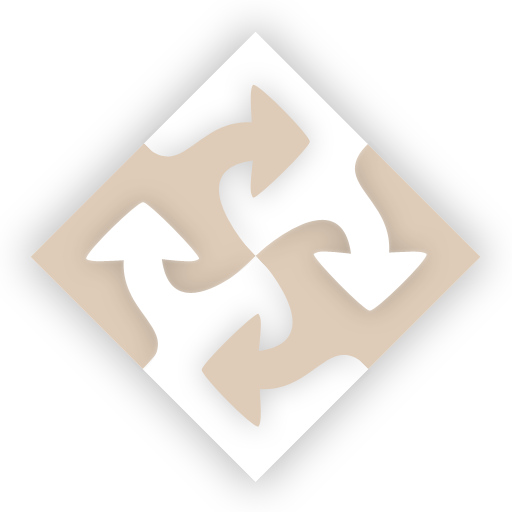2. Building the Memory Pool System¶
2.1. Introduction¶
This document describes the various ways in which you can build the MPS, its libraries, and the tests and tools that come with it.
You may be building the MPS for a number of different purposes.
2.2. Getting hold of the MPS Kit¶
Download the latest MPS Kit release from http://www.ravenbrook.com/project/mps/release/.
2.3. Compiling the MPS for your project¶
It is easy to compile the MPS. You can do it separately, or include the source in your own project’s build system. This section describes compilation in terms of command lines, but you can equally add the files to a project in an IDE.
The MPS also comes with Makefiles and IDE project files for building libraries, tools, and tests. See “Building the MPS for development”.
2.3.1. Compiling for production¶
In the simplest case, you can compile the MPS to an object file with just:
cc -c mps.c (Unix/macOS)
cl /c mps.c (Windows)
This will build a “hot” variety (for production) object file for use
with mps.h. You can greatly improve performance by allowing global
optimization, for example:
cc -O2 -c mps.c (Unix/macOS)
cl /O2 /c mps.c (Windows)
2.3.2. Compiling for debugging¶
You can get a “cool” variety MPS (with more internal checking, for debugging and development) with:
cc -g -DCONFIG_VAR_COOL -c mps.c (Unix/macOS)
cl /Zi /DCONFIG_VAR_COOL /c mps.c (Windows)
2.3.3. Optimizing for your object format¶
If you are using your own object format, you will also get
improved performance by allowing the compiler to do global optimizations
between it and the MPS. So if your format implementation is in, say,
myformat.c, then you could make a file mymps.c containing:
#include "mps.c"
#include "myformat.c"
then:
cc -O2 -c mymps.c (Unix/macOS)
cl /O2 /c mymps.c (Windows)
This will get your format code inlined with the MPS garbage collector.
2.3.4. Compiling without the C library¶
If you’re building the MPS for an environment without the standard C library, you can exclude the plinth component of the MPS with:
cc -DCONFIG_PLINTH_NONE -c mps.c
cl /Gs /DCONFIG_PLINTH_NONE /c mps.c
but you must then provide your own implementation of mpslib.h.
You can base this on the ANSI plinth in mpsliban.c.
If you want to do anything beyond these simple cases, use the MPS build as described in the section “Building the MPS for development” below.
2.4. Building the MPS for development¶
If you’re making modifications to the MPS itself, want to build MPS libraries for linking, or want to build MPS tests and tools, you should use the MPS build. This uses makefiles or Xcode projects.
2.4.1. Prerequisites¶
For Unix-like platforms you will need the GNU Make tool. Some platforms
(such as Linux) have GNU Make as their default make tool. For others
you will need to get and install it. (It’s available free from
ftp://ftp.gnu.org/gnu/make/.) On FreeBSD this can be done as root
with pkg_add -r gmake.
On Windows platforms the NMAKE tool is used. This comes with Microsoft Visual Studio C++ or the Microsoft Windows SDK.
On macOS the MPS is built using Xcode, either by opening
mps.xcodeproj with the Xcode app, or using the command-line
“xcodebuild” tool, installed from Xcode → Preferences → Downloads →
Components → Command Line Tools.
2.4.2. Platforms¶
The MPS uses a six-character platform code to express a combination of operating system, CPU architecture, and compiler toolchain. Each six-character code breaks down into three pairs of characters, like this:
OSARCT
Where OS denotes the operating system, AR the CPU
architecture, and CT the compiler toolchain. Here are the
platforms that we have regular access to and on which the MPS works
well:
Platform |
OS |
Architecture |
Compiler |
Makefile |
|---|---|---|---|---|
|
FreeBSD |
IA-32 |
GCC |
|
|
FreeBSD |
IA-32 |
Clang |
|
|
FreeBSD |
x86-64 |
GCC |
|
|
FreeBSD |
x86-64 |
Clang |
|
|
Linux |
IA-32 |
GCC |
|
|
Linux |
x86-64 |
GCC |
|
|
Linux |
x86-64 |
Clang |
|
|
Windows |
IA-32 |
Microsoft C |
|
|
Windows |
x86-64 |
Microsoft C |
|
|
macOS |
IA-32 |
Clang |
|
|
macOS |
x86-64 |
Clang |
|
Historically, the MPS worked on a much wider variety of platforms, and still could: IRIX, OSF/1 (Tru64), Solaris, SunOS, Classic Mac OS; MIPS, PowerPC, ALPHA, SPARC v8, SPARC v9; Metrowerks Codewarrior, SunPro C, Digital C, EGCS, Pelles C. If you are interested in support on any of these platforms or any new platforms, please contact Ravenbrook at mps-questions@ravenbrook.com.
2.4.3. Running make¶
To build all MPS targets on Unix-like platforms, change to the code
directory and run the command:
make -f <makefile>
where make is the command for GNU Make. (Sometimes this will be
gmake or gnumake.)
To build just one target, run:
make -f <makefile> <target>
To build a restricted set of targets for just one variety, run:
make -f <makefile> 'VARIETY=<variety>' <target>
For example, to build just the “cool” variety of the amcss test on
64-bit Linux with Clang:
gmake -f lii6ll.gmk VARIETY=cool amcss
On Windows platforms you need to run the “Visual Studio Command Prompt” from the Start menu. Then run one of these commands:
nmake /f w3i3mv.nmk (32-bit)
nmake /f w3i6mv.nmk (64-bit)
You will need to switch your build environment between 32-bit and
64-bit using Microsoft’s setenv command, for example, setenv
/x86 or setenv /x64.
To build just one target, run one of these commands:
nmake /f w3i3mv.nmk <target> (32-bit)
nmake /f w3i6mv.nmk <target> (64-bit)
On macOS, you can build from the command line with:
xcodebuild
On most platforms, the output of the build goes to a directory named
after the platform (e.g. lii6ll) so that you can share the source
tree across platforms. On macOS the output goes in a directory
called xc. Building generates mps.a or mps.lib or
equivalent, a library of object code which you can link with your
application, subject to the MPS licensing conditions.
It also generates a number of test programs, such as amcss (a
stress test for the Automatic Mostly-Copying pool class) and tools
such as mpseventcnv (for decoding telemetry logs).
2.5. Installing the Memory Pool System¶
Unix-like platforms can use the GNU Autoconf configure script in the
root directory of the MPS Kit to generate a Makefile that can build and
install the MPS. For example:
./configure --prefix=/opt/mps
make install
will install the MPS public headers in /opt/mps/include, the
libraries in /opt/mps/lib etc.
There is currently no automatic way to “install” the MPS on Windows.
On any platform, you can install by copying the libraries built by the
make to, for example, /usr/local/lib, and all the headers beginning
with mps to /usr/local/include.
Note, however, that you may get better performance by using the method described in the section “Optimizing for your object format” above.
2.5.1. mpseventsql¶
The MPS Kit can build a command-line program mpseventsql that
loads a diagnostic stream of events into a SQLite3 database for processing. In order to build
this program, you need to install the SQLite3 development resources.
On macOS, SQLite3 is pre-installed, so this tool builds by default.
On Linux, you need to install the
libsqlite3-devpackage:apt-get install libsqlite3-dev
and then re-run
./configureandmakeas described above.On FreeBSD, you need to build and install the
databases/sqlite3port from the ports collection:cd /usr/ports/databases/sqlite3 make install clean
and then re-run
./configureandmakeas described above.On Windows, you should visit the SQLite Download Page and download the
sqlite-amalgamationZIP archive. (At time of writing this is the first download on the page.) When you unzip the archive, you’ll find it contains files namedsqlite3.candsqlite3.h. Copy these two files into thecodedirectory in the MPS Kit. Then in the “Visual Studio Command Prompt”, visit thecodedirectory and run one of these commands:nmake /f w3i3mv.nmk mpseventsql.exe (32-bit) nmake /f w3i6mv.nmk mpseventsql.exe (64-bit)